How disappointing! Unfortunately it's the reality of the world we live in. Jamie posted an excellent link to a tutorial on how to watermark your photos with Photoshop Elements, and also offer suggestions of other free software to try, should you wish not to buy Elements.
With that in mind, I thought to share with you another way to protect your creative property. Licensing through Creative Commons allow you to stipulate the terms of use and sharing of your creations. However, nothing is ever foolproof but at least it will give you a sense of control over your creative property!
Creative Commons licenses consist of three layers - Legal code, Human-readable code and Machine-readable code. Legal code, in lawyer language, specifies to your lawyers the terms of your license, Human-readable code or the "Commons Deed" explains the terms of use to us non-lawyer types and lastly, the Machine-readable code allow for search engines to find your work.
Currently, there are six types of licenses to choose from, and I've compiled them below:
Attribution CC BY
This license lets others distribute, remix, tweak, and build upon your work, even commercially, as long as they credit you for the original creation. This is the most accommodating of licenses offered.
Attribution-ShareAlike CC BY-SA
This license lets others remix, tweak, and build upon your work even for commercial purposes, as long as they credit you and license their new creations under the identical terms. This license is often compared to “copyleft” free and open source software licenses. All new works based on yours will carry the same license, so any derivatives will also allow commercial use.
Attribution-NoDerivs CC BY-ND
This license allows for redistribution, commercial and non-commercial, as long as it is passed along unchanged and in whole, with credit to you.
Attribution-NonCommercial CC BY-NC
This license lets others remix, tweak, and build upon your work non-commercially, and although their new works must also acknowledge you and be non-commercial, they don’t have to license their derivative works on the same terms.
Attribution-NonCommercial-ShareAlike CC BY-NC-SA
This license lets others remix, tweak, and build upon your work non-commercially, as long as they credit you and license their new creations under the identical terms.
Attribution-NonCommercial-NoDerivs CC BY-NC-ND
This license is the most restrictive of our six main licenses, only allowing others to download your works and share them with others as long as they credit you, but they can’t change them in any way or use them commercially.
---
Now, that we've sorted that out, I'll show you how to create the license and add to your blog (if you're using Blogger). First, go to the Creative Commons licensing page and read through the steps and select the license of your choice. I chose the Attribution-NonCommercial-ShareAlike option. It means that I allow my tutorials to be used, improved upon (hopefully) and shared as long as it's not for commercial gain and I receive the credit for my work. AND the person using it should license their work in the same manner, if they wish to include the work they copied from me.
In the next step, you specify the information you'd like to be used in crediting you. This also adds the machine-readable metadata.
Copy the code for your license as supplied on the right where it says "Copy this code to let your visitors know!" and head over to your blog. On the "Layout" page, select "Add a Gadget", and add the "HTML/Javascript" option. Paste the code and save. It's as easy as that!
*Please note that I am not a lawyer but merely a fellow blogger who happens to know a bit about Creative Commons. Always visit www.creativecommons.org for the latest information on licensing options.
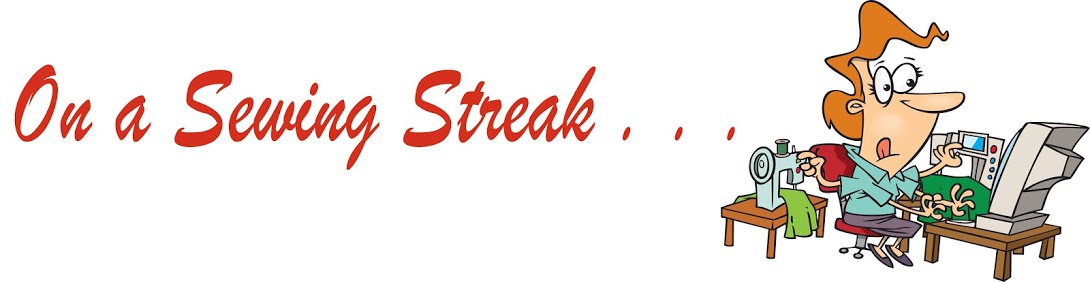










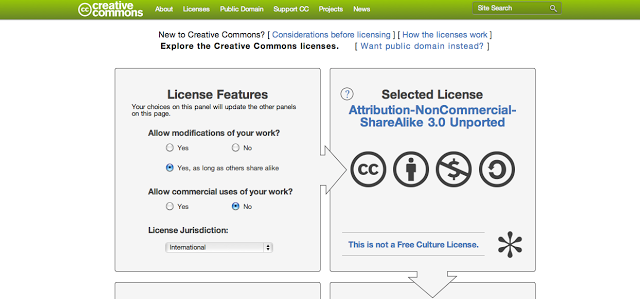
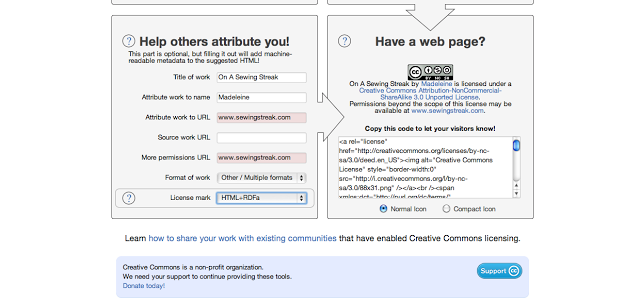
No comments:
Post a Comment
Hello! and thank you for taking the time to comment, it is always appreciated:))